ST1000LM048-2E7172-LED Update Mask LED:0x000000BD FAddr:0x0000780F Fix
This is one real case study of Seagate ST1000LM048-2E7172 for one Dolphin user in Mexico and this patient HDD has LED and Update Mask error reported in the COM terminal.
The following are some of the error messages:
Update Mask – 00000000144CACA0 – 00000008 – 00
Starting LBA of RW Request=0002898F64 Length=0000094E
ProcessRWError -Read- at LBA 0002899595 Sense Code=43110081
Common path start quit now
ProcessRC: 00000000,00000000
SkipLen: 00000000
ReadContinuous: 0289940B,0000031A
UnrecovSectorCount:001C,030F
NumUDEs: 0000001C,00000187,0000030F
Passed: 00000080,0000013D,000002CA
Out:
PrgF
LED:0x000000BD FAddr:0x0000780F
LED:0x000000BD FAddr:0x0000780F
LED:0x000000BD FAddr:0x0000780F
Within DFL Seagate HDD firmware Repair Tool, users can go to COM terminal. After writing unlock ROM, power off and on, users can find the handshake value, send unlock key and keep pressing ctrl+z at the same time. Users must enter F3 T> before the patient drive entered LED status.
After entering F3 T>, things become easy.
Users can easily backup the important SYS files, clear g, clear smart, write down nglist entries, regenerate translator, clear media cache.
After the firmware corruption is fixed, the user opened DFL-DDP data recovery program and all lost data was perfectly recovered.
Any question is welcome to sales@dolphindatalab.com or add Dolphin Skype ID: dolphin.data.lab

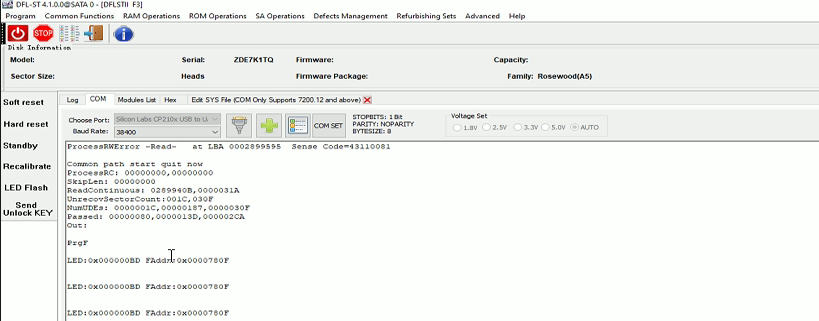
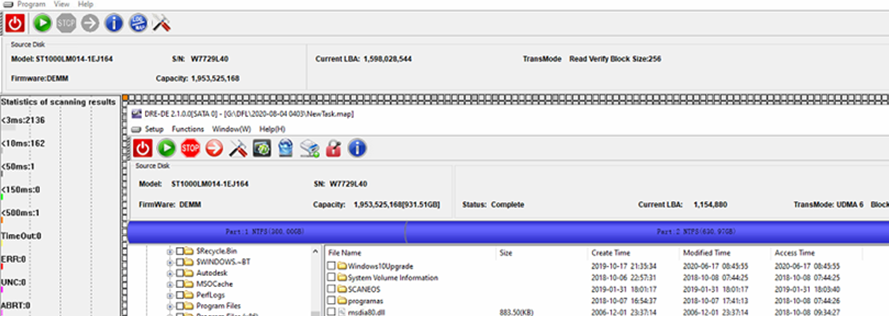
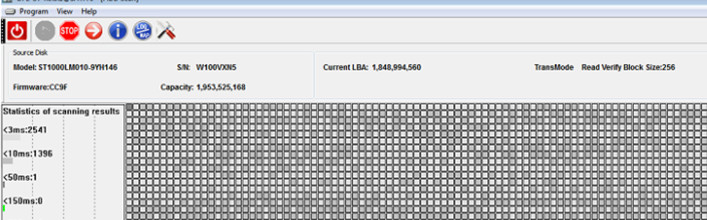
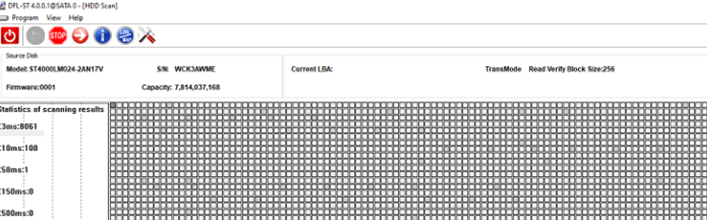
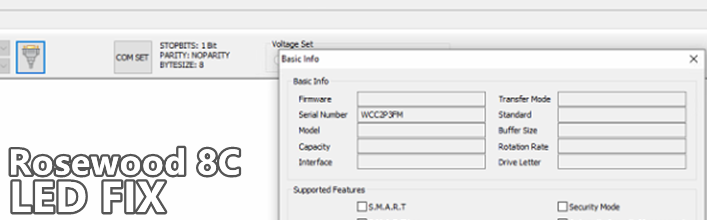

Leave a Reply
Want to join the discussion?Feel free to contribute!