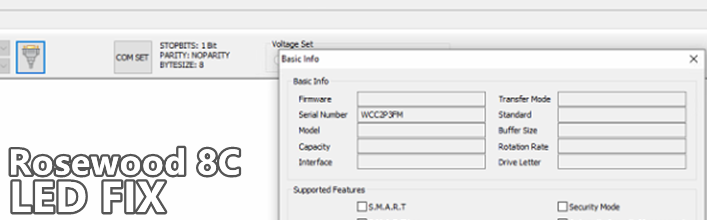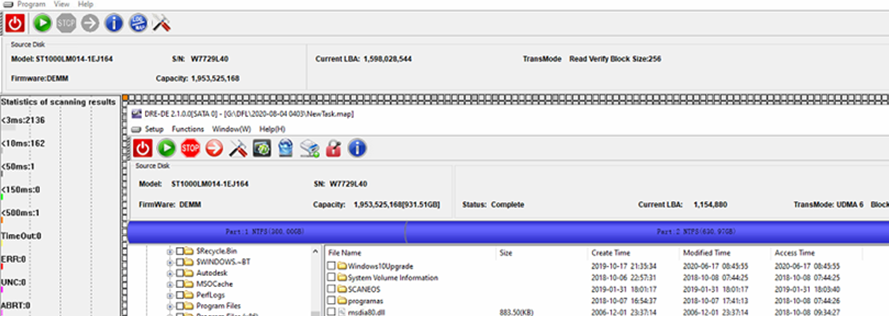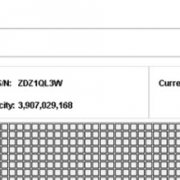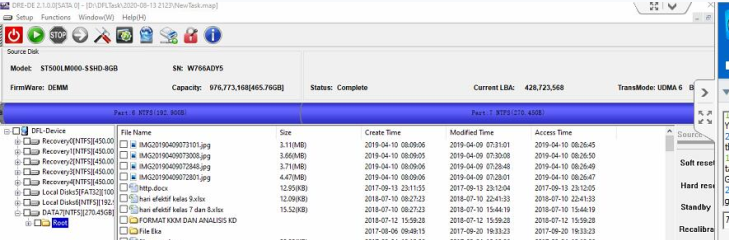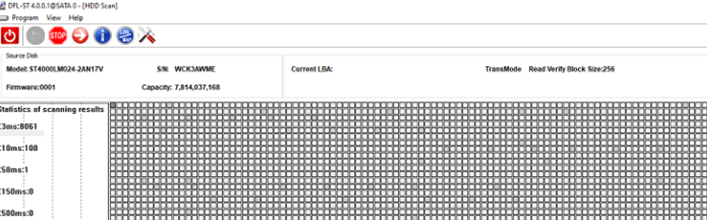ST2000LM007 LED Firmware Repair and Data Recovery
This is another Rosewood 8C hdd LED firmware repair and data recovery case study by DFL Seagate hdd firmware repair tool for one Indian user.
Boot 0x80M
QB
Rst 0x80M
Srv DETCR init 0x0000
(P) SATA Reset
RAW OFF
PASS
(DOS Table) Worst Count: 00000000 At SU: FFFFFFFF NT: 00000000 OT: 00000000
(POR) Recover Secondary MCMT Opened Recovered
MSP213
(MC POR Duration): 00000000EF
Intel 6G->3G
Send Status: COMRESET seen
CSpd= 3Gbps
DSC
LED:0x000000BD FAddr:0x0000599A
LED:0x000000BD FAddr:0x0000599A
LED:0x000000BD FAddr:0x0000599A
The key to fix this patient hdd is to enter F3 T> and backup the important SYS files. Users need to grasp the right time to enter F3 T> otherwise the patient HDD entered the LED status and cannot continue.
After entering F3 T>, users can easily fix above cases: backup important NGlist, clear G, regenerate translator, Initialize by ID, remove media cache, power off and on.
Next users can open DFL-DDP data recovery tool to image the patient hdd and get all lost data back.
Any question is welcome to sales@dolphindatalab.com or add Dolphin Skype ID: dolphin.data.lab