ST500LX005 ST500LM000 ST1000LM014 Dead SSHD Firmware Repair and Data Recovery Steps
This is one Seagate ST500LX005 Dead SSHD Firmware Repair and Data Recovery case study for one DFL user in USA.
Get lost data back from one Seagate Laptop Thin SSHD – 500GB Hybrid Hard Drive – ST500LX005!
ST500LX005-Family: Kahuna_5400
SSHD
Failure: motor not spinning
Similar models with similar not spinning failures:
ST500LM000
ST1000LM014
Similar case studies here:
ST500LM000 DEAD SSHD DATA RECOVERY STEPS
SEAGATE ST1000LM014 DEAD SSHD DATA RECOVERY STEPS
HDD Firmware Repair Tools and Data Recovery Tools Required:
DFL-Seagate HDD Firmware Repair Tool
DFL-DDP Data Recovery Equipment
ST500LM000, ST1000LM014, ST500LX005 Dead SSHD Non-spinning HDD Repair and Data Recovery Steps:
01: Backup original Rom;
02: Generate adaptive rom(500G/1T);
Menu path: Common Functions>Common Repair>SSHD>Kahuna_5400
03: Write adaptive rom to patient HDD;
04; Access to data area normally.
Any question is welcome to sales@dolphindatalab.com or add Dolphin Skype ID: dolphin.data.lab


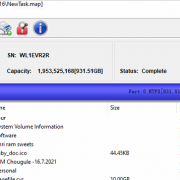
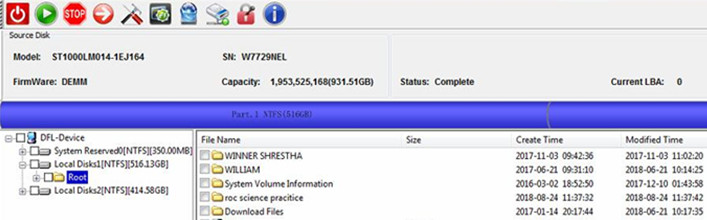
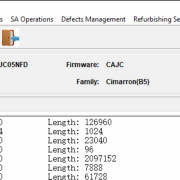
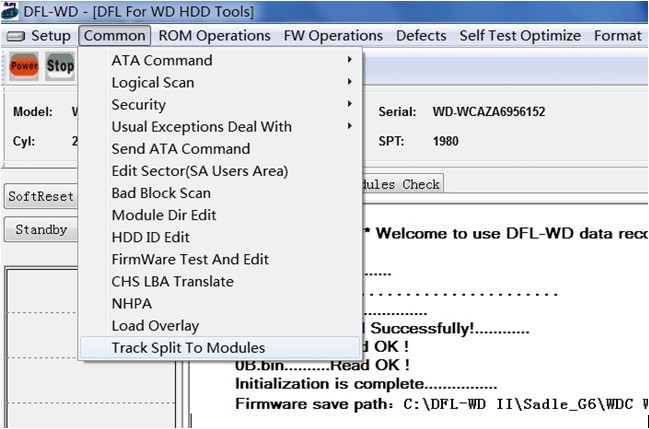

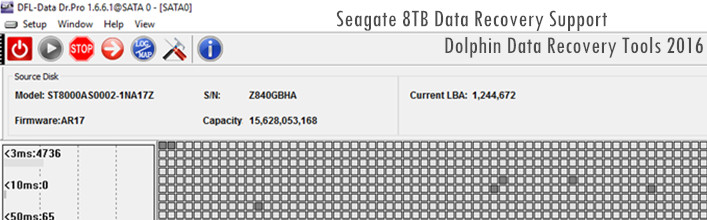

Leave a Reply
Want to join the discussion?Feel free to contribute!