WD5000AAKS Head Damage HDD Repair and Data Recovery Steps
This is one successful Western Digital hard drive data recovery case study shared by one DFL user in India. The patient drive had head failure, kept busy and had no access to data area at all.
Patient HDD ID:
Model-WD5000AAKS
PCB: 1640 series
To recover lost data from head damaged hard drives, the very first step is to find one donor hdd with donor heads, users usually check the model and pcb number and sometimes, the DCM is to be checked as well.
After finding the donor hdd, users need to open the patient drive in clean room environment and swap the heads.
Next users need to enter the DFL WD hdd firmware repair software and backup the rom and important firmware modules including the 03, loaders, 31, 36, 40, 49, 4A.
Next users can test the firmware modules and find out which modules are damaged and then repair the damaged firmware modules. In most wd traditional hard drives, we need to run the slow fix.
Next we can use DFL-DDP data recovery software to set up disk image project, set up head map, image good heads and then weak heads.
Finally we can extract lost data from the image file or target drive.
Head Replacement Tools, HDD Repair Tools, Data Recovery Equipment required in above case study:
Hard Drive Ramp Toolkit Pro.
DFL-WD hdd firmware repair tool
DFL-DDP Data recovery tool
Any question is welcome to sales@dolphindatalab.com or add Dolphin Skype ID: dolphin.data.lab




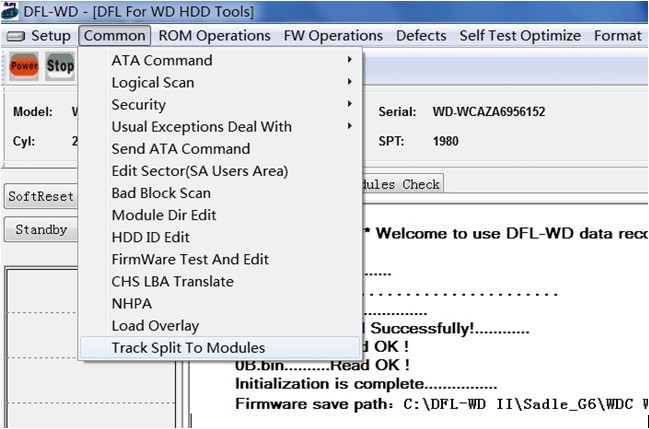
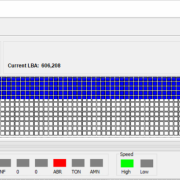



Leave a Reply
Want to join the discussion?Feel free to contribute!