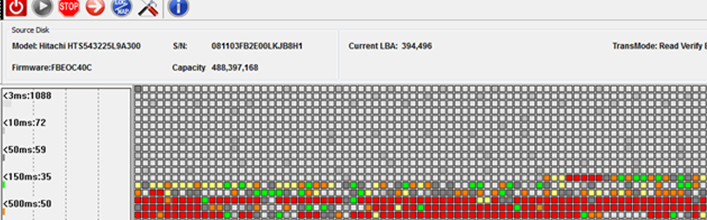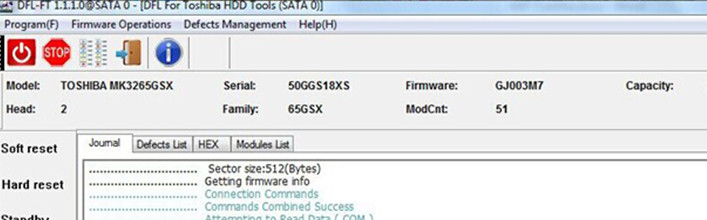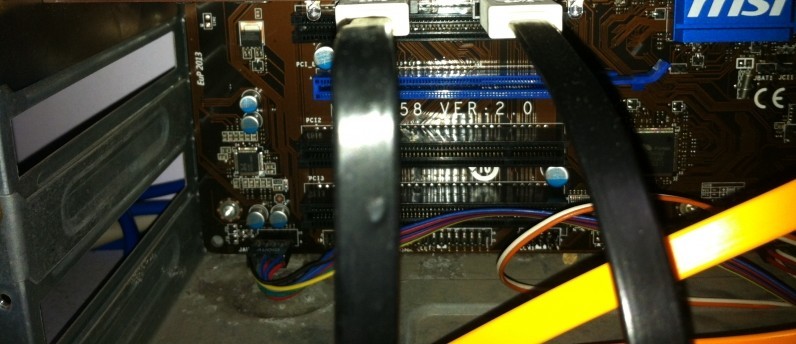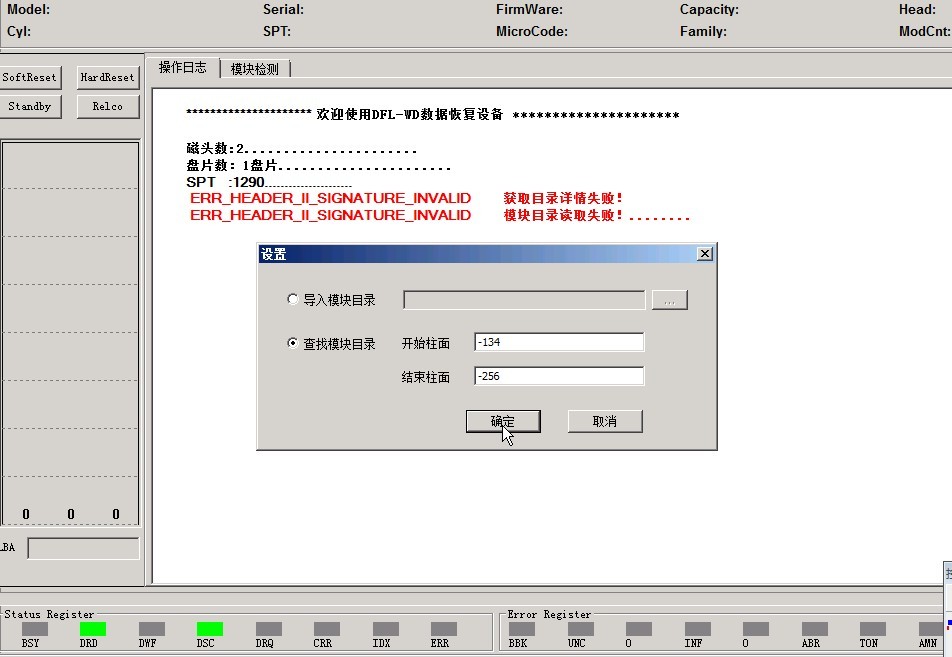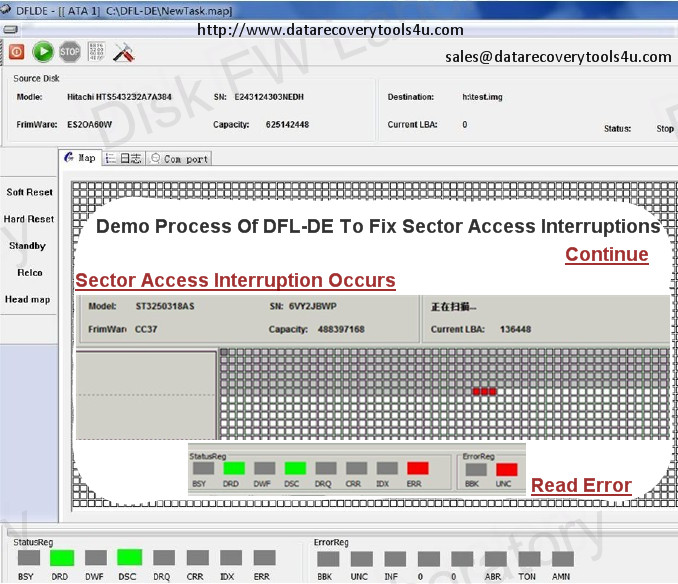Toshiba Hard Drive Repair-Adding Defects By P-list
To refurbish Toshiba hard drives, it’s necessary to learn about this hard drive refurbishing method. It is very easy to use DFL-SRP USB3.0 for Toshiba hdd repair tool by this method.
Users just simply need to connect the bad sector hard drive to DFL-SRP hardware and then power on the hard drive by Toshiba hdd repair program, next users go to set the scanning parameters, tick Moderate, Severe, Super delayed and Error sectors to save in one defect file.Users can rename this defect file with hdd model to be proper case management. After full scan of the hard drive, all the selected failed sectors are saved in the defect file.
Users can go to view P-list, right click within Plist window, import the saved defect file and then click ok to Add those defect records.
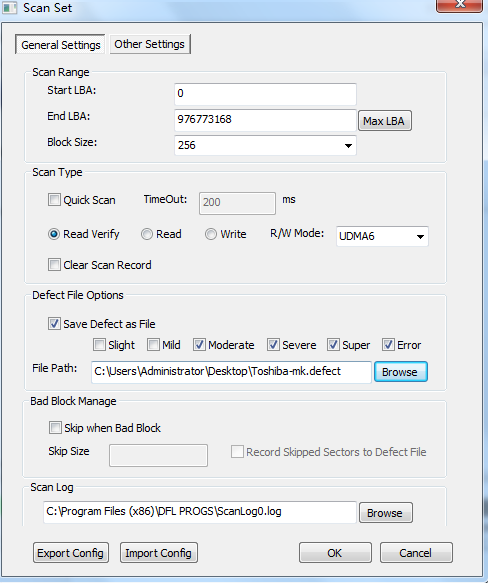
Right click the defect files within the P-list and click save P-list and this operation will write all those new defect records to the Plist.
Toshiba HDD repair Video demo operation here:
Any more question is welcome to sales@dolphindatalab.com or add Dolphin skype ID: dolphin.data.lab