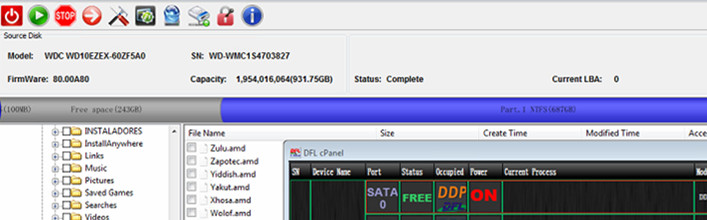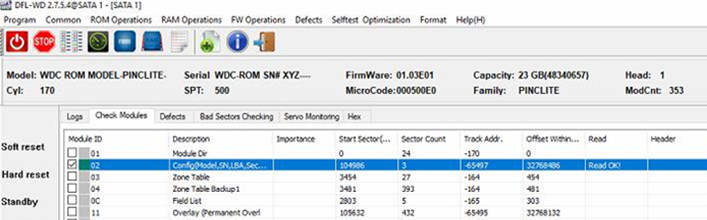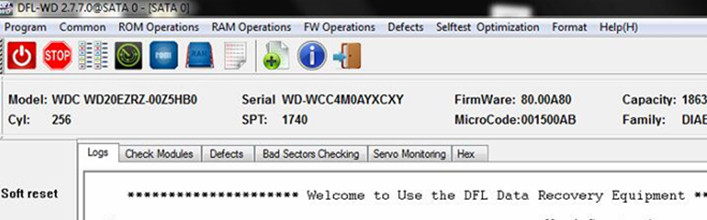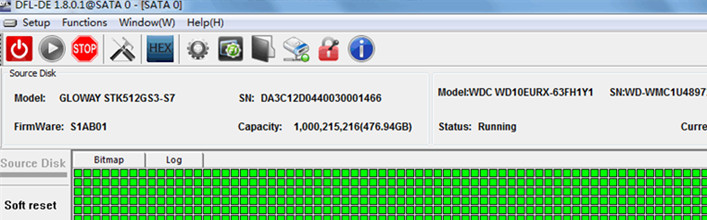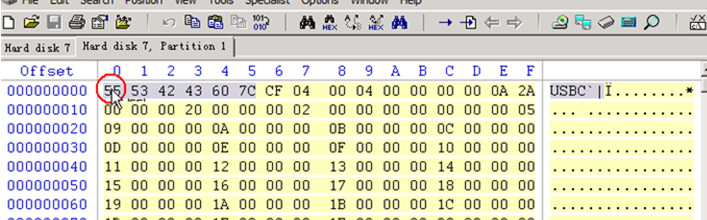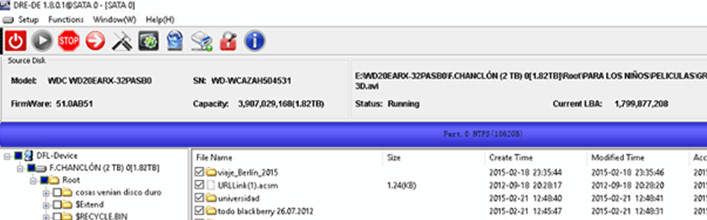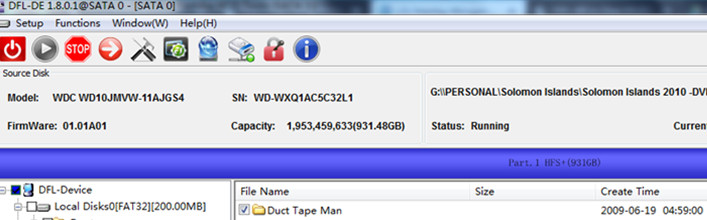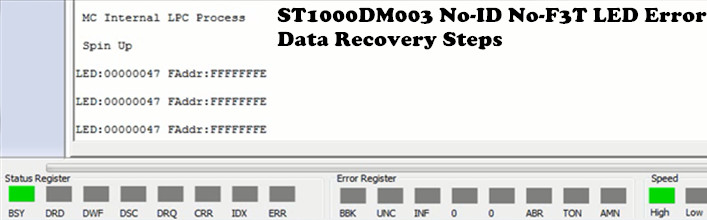This is another successful western digital hdd data recovery case by Dolphin remote support system for Dolphin user in Peru. Hard drive model number: WD10EZEX-60ZF5A0; Capacity: 1 TB; Head number: 2 heads; PCB: 1824.
Symptom: clicking, spin up and down; Data area blocked. Read more