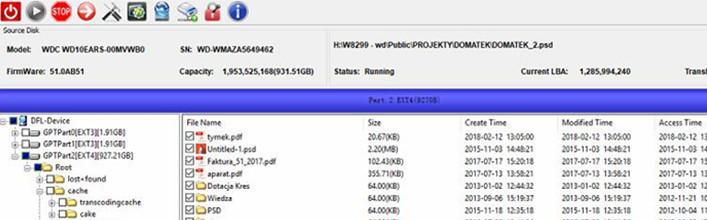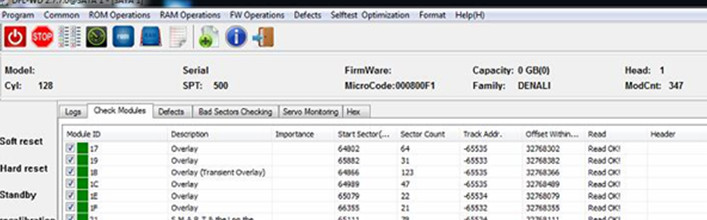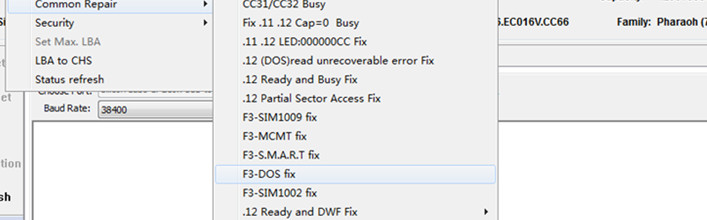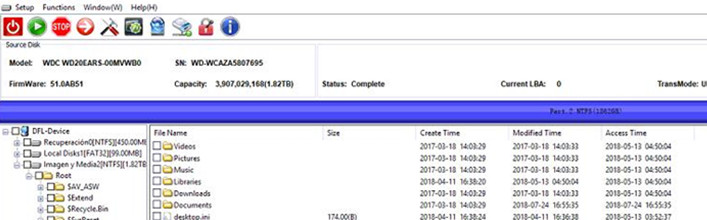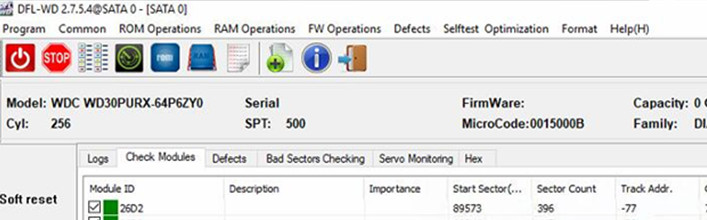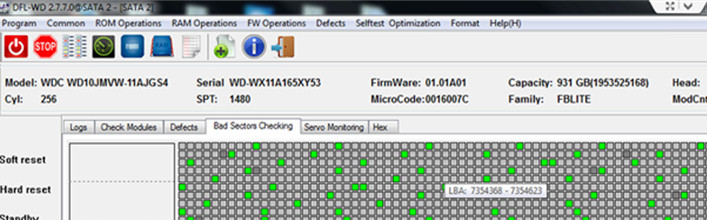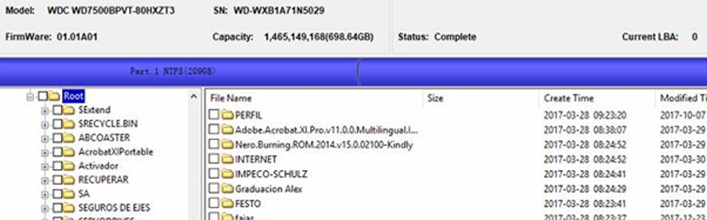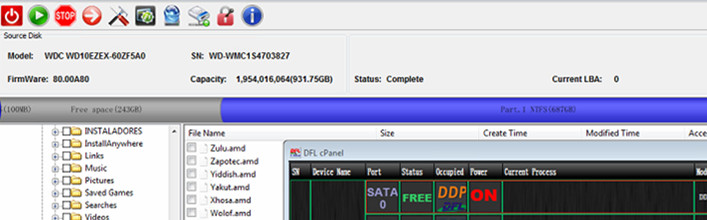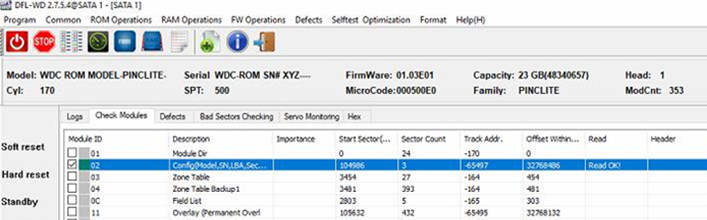This is one physical western digial head swap data recovery case.
When the case was received, users request Dolphin data recovery engineers to check remotely. By entering safe mode of the hard drive, the engineer could backup the ROM and run SA Bypassing function. Read more