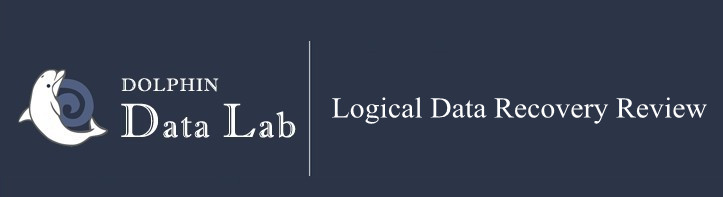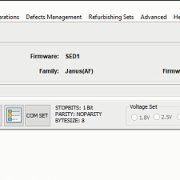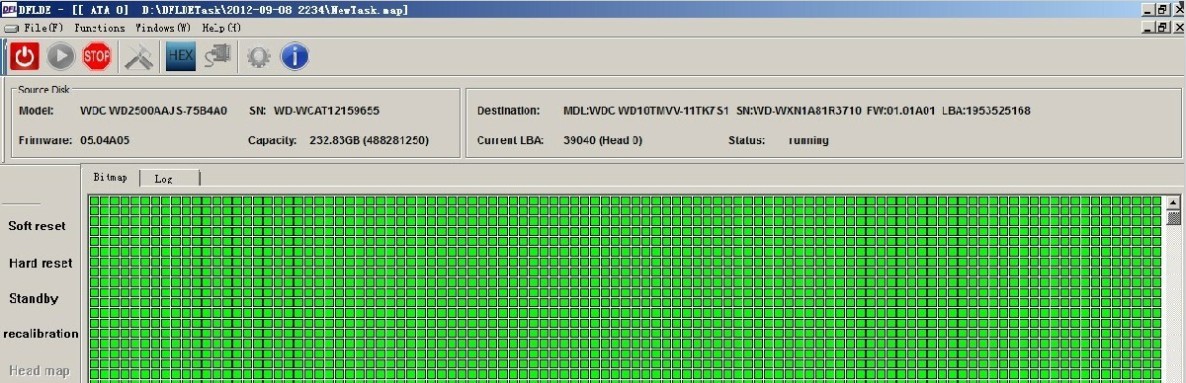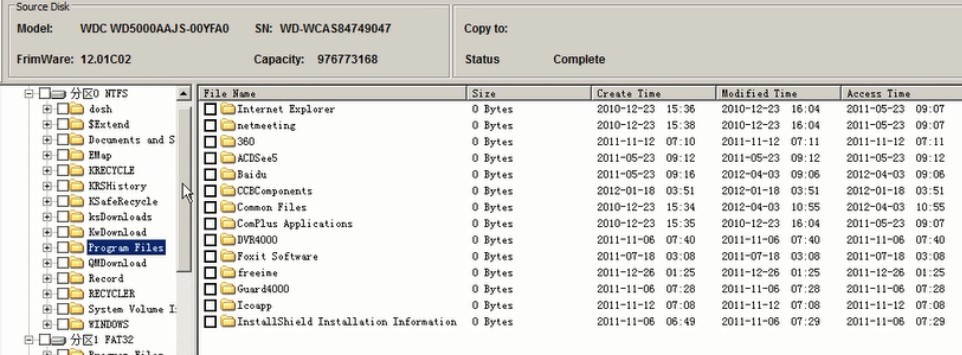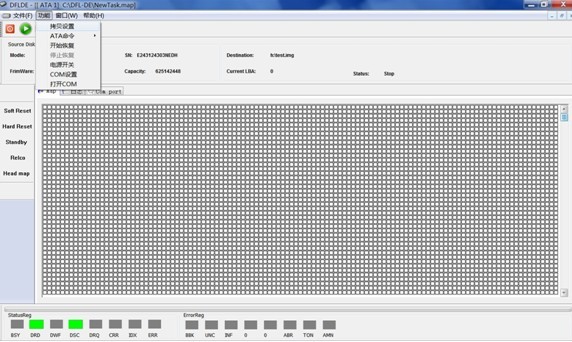Look Inside Logical Data Recovery
We’ve talked about some parts of logical data recovery in a previous article on How To Fix Data Loss By System Error and Bad Tracks and this article is going to look inside of logical data recovery for other logical data loss causes.
File Loss
If a file is lost due to deletion, drive format, or a Ghost clone error: it is possible to recover the deleted files using special Data recovery software designed for this purpose. It might be necessary to try different data recovery software to find all lost files.
Partition Problem
The partition can not be identified or accessed. The partition is identified as unformatted or RAW. The Partition needs to be restored or repaired to retrieve data from the HDD. If it is impossible to repair the partition table it is still possible to scan the HDD with special data recovery software to retrieve the data from the drive. The worse case is that the data is retrieved as RAW data.
Password Loss
If the password is forgotten or lost it is possible to recover the files using special data recovery software designed to decrypt the files.
Hard drives are also locked with password and data is not accessible with special tools designed to work with the service area of the HDD are used to unlock the drive so the data is accessible once again.
File Repair
At times files become corrupted during the recovery stage. If a file is corrupted and can not be read special tools are used to try and restore the file back to the original state.
Not all files can be restored using these tools certain file format have problems such as PDF files. Once a PDF file is corrupted it is difficult to restore this file.
With DFL-DE data recovery tool, users can have a higher success rate of logical data recovery and recover more good files.