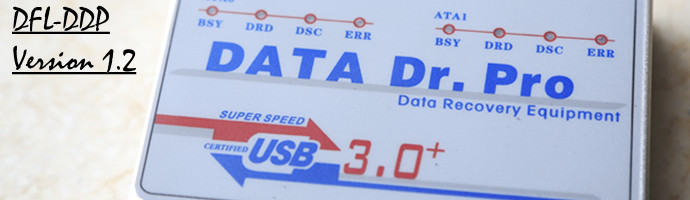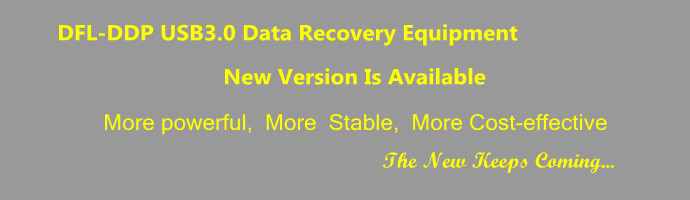After continuing tests and development on DFL-DDP USB3.0 data recovery equipment,we are going to release the new version 1.2.
Based on the new version 1.1 final released several days ago, we have done the following:
1, Added the virtual disk support as TARGET DISK;
2, Added ‘Bad’ suffix to files which fail to be read;
3, Color of error messages in the log report is changed to red; Read more
According to the board discussion of Dolphin Data Lab, we have decided to raise prices of DFL-DDP USB3.0 data recovery equipment and DFL-DE by 10% in two months. That’s to say from November 11th, 2013, the prices of above two mentioned tools will be 10% higher than the current prices. And at the same time, the prices of the data recovery start-up suite and grow-up suite will be raised too.
DFL-DDP and DFL-DE were created and released with more reasonable design, more powerful functions and more professional support than similar data recovery tools but they have been sold to data recovery engineers at lower prices. Read more
Dolphin Data Lab has completed the new version of DFL-DDP USB3.0 data recovery equipment and going to upgrade it again so that users can enjoy a smooth and smart working equipment.
Dolphin Data Lab has invited some supportive users and resellers for the first round of test on this new version of DDP and we have got very good feedback this time from most of them. We are uploading the new DDP upgrade program to our official forum for users to download it for free Read more
Dolphin Data Lab has recently got some WD 4TB hard drives from our clients and the following screenshots were offered by our Domestic Chinese engineers using the Chinese version of our tools. Please note that Dolphin Data Lab offers full-English version data recovery tools too.
The following image explains DFL-WDII hdd repair tool is used to recognize the 4TB hard drive ID details and read firmware modules: Read more
WD20EARS full of !!!! by MHDD
Scan the hdd by MHDD and it’s full of !!! and it seems there’re bad sectors in the SA, how to recover the data? Any ideas are welcome and appreciated.
This is usually caused by a single head damage, you can consider use head map editing in RAM or perform hot swap to extract all the possible data, if you need all data, you may need to swap the heads.
If the hard drive is detected, you can use selective head image of DFL-DE or DFL-DDP;
if the hdd is not detected, you can manage to read the tracks and write the tracks to one donor hdd and then do hot swap;
if the tracks couldn’t be read, the last option is to swap the heads. Read more
Dolphin Data Lab has achieved a big success in its hard drive data recovery technology seminar in Guangzhou, China which has last for three days from August 29 to August 31, 2013.
Dolphin Data Lab has taken its latest hdd repair tools and data recovery tools and discussed the new technologies built into the tools including DFL-DE, DFL-DDP USB3.0 data recovery equipment, DFL-WD II hdd firmware repair tool and DFL-ST II hdd firmware repair tool. The most important is that this data recovery seminar has attracted over 60 data recovery engineers from different parts of China including Taiwan and Hongkong. Read more