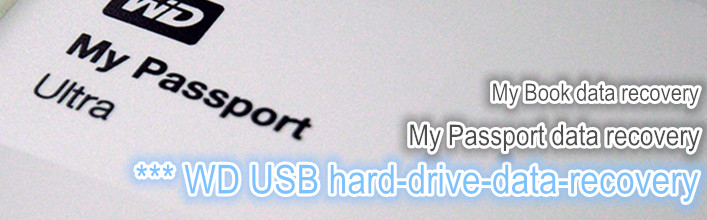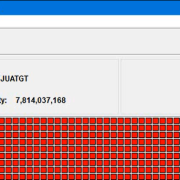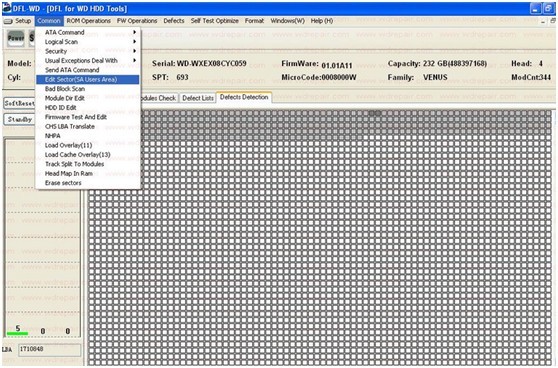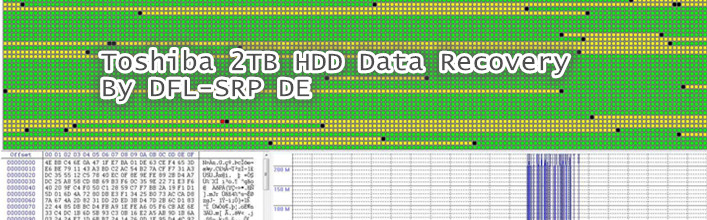WD USB Hard Drive Data Recovery WD20NMVW-11AV3S4 Recovery Case
WD USB hard drive data recovery is very common case in the data recovery labs worldwide and recently Dolphin Data Lab has received many enquiries on recovering data from their WD my passport hard drives and some my Book drives too.
Usually Dolphin team don’t recommend Dolphin data recovery tools for individual users with individual data recovery case. Only for some end users who have very important or sensitive data, they can consider the purchase of Dolphin WD firmware repair tool, otherwise, users can send their data recovery case to the local data recovery service supplier with Dolphin data recovery tools.
The following is the email content from one end user who lose his important data on WD my passport drive, this is also very typical email and content.
“I have a personal data disk Western Digital 2,5 USB external MODEL WD20NMVW-11AV3S4. After two years during normal use stopped to be visible data, just the disk is visible with unnamed partitions after long time to show this info.
Never had before any unnecessary movement or bump.
I already got a new PCB with SAME code number, assuming is full compatible.
I need now to swap 2 ICs of BIOS.
There is a test I can do BEFORE to check which is the part isn’t working?
I just tried to swap the PCB with the new one and from Windows Disk management is asking to INITIALIZE disk. Of course, I didn’t. But is this a proof that is the PCB damaged?
I heard often is the USB connector or USB controller to damage….
So is maybe simpler and safer to swap USB connector and controller?”
From above email, we can learn many end users learn some basic knowledge of fixing patient hard drive, however, it’s only limited to some simple PCB and bios chip swap, that’s all. However, this is far away from enough. For WD USB hard drives, the most common issue is actually the WD slow initialization problem caused by the firmware module 02 on the platters. Users need to have some proper WD firmware repair tool to edit the module 02 and write the modified module 02 to the drive to get the drives’ data visiable again.
Sometimes WD USB hard drives have physical USB interface damage, this requires compatible PCB swap to SATA or direct USB PCB swap with same PCB number and then we can fix the firmware issue with DFL WD firmware repair tool and then get lost data back.
For WD USB hard drives with many bad sectors, users don’t need to swap PCB, users can use Dolphin DFL-URE USB3.0 USB hdd recovery equipment to image the drives directly or extract the files directly.
For WD USB hard drives with physical head damage, users need to use Dolphin head and platter swap tools to swap heads and then use DFL-URE to get lost data back.
So for WD USB hdd recovery, Dolphin offers complete data recovery tools and solutions.
Any question is welcome to sales@dolphindatalab.com or add Dolphin Skype ID: dolphin.data.lab